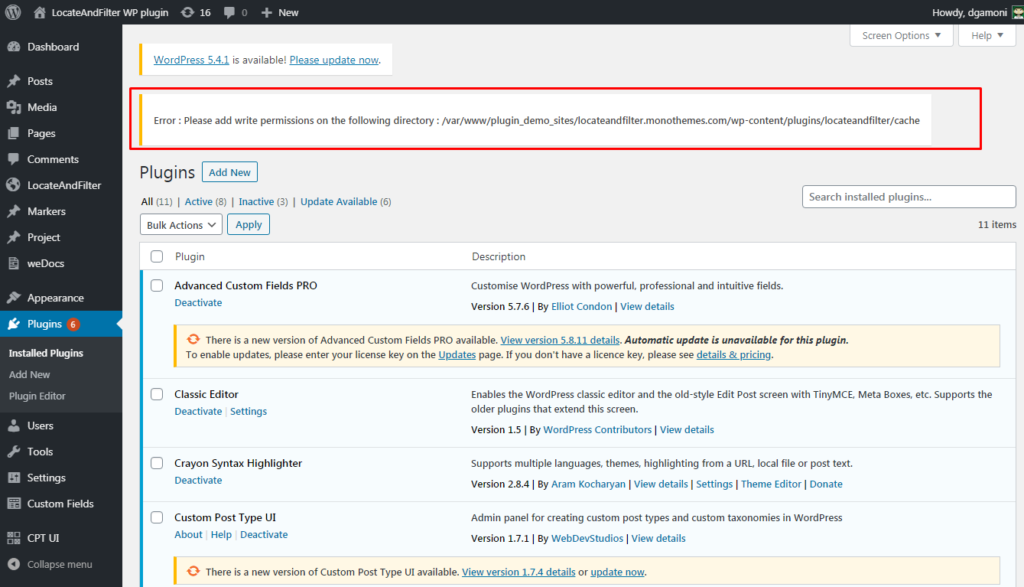1. Upload the plugin files to the /wp-content/plugins/locateandfilter directory, or install the plugin through the WordPress plugins screen directly.
2. Activate the plugin through the ‘Plugins’ screen in WordPress
3. You need to create a folder ‘cache’ and add write permissions
on the following directory ‘locateandfilter.monothemes.com/wp-content/plugins/locateandfilter/cache’
It is very important!
the plugin won’t work if you don’t create this folder and do not add write permissions