1 Navlist Settings Event.
Click or Hover
when hovering over or click an element of the navigation list, a marker infowindow will pop up
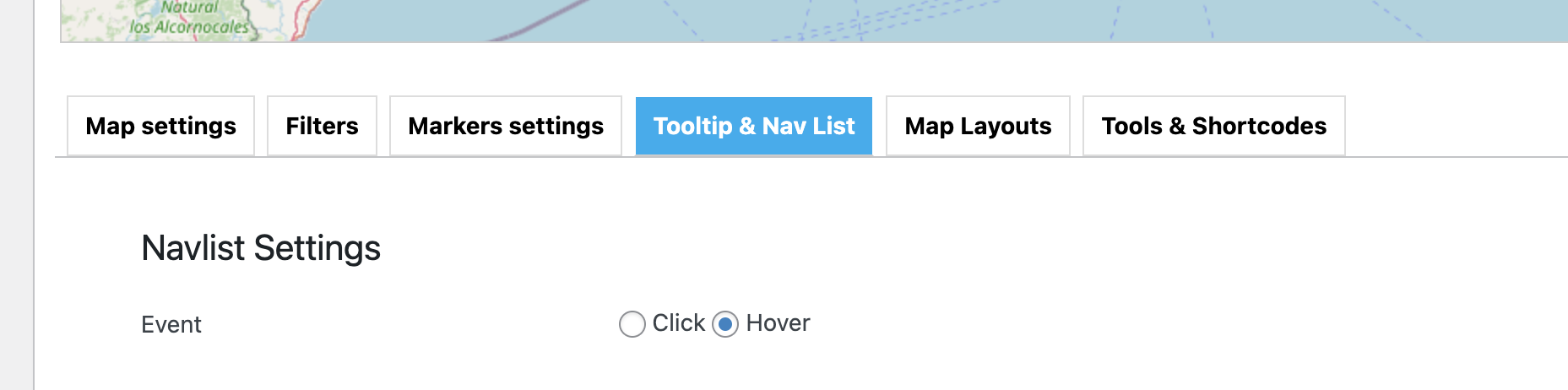
2 Tooltips Settings
– Tooltip style
– Tooltip Preset
– Navlist Preset
3 Nice Tooltips settings
Select the “Nice Tooltips” setting in the dropdown menu. You can set the maximum image height or just leave it blank.
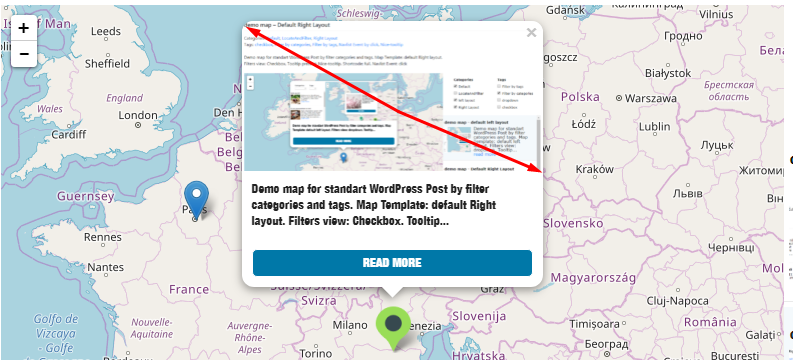
4 Templates
Available fields
Title : |title|
Post link : |post_link|
Street : |street|
Streetnum : |streetnum|
City : |city|
Country : |country|
State : |state|
Zip : |zip|
Content : |content|
Content stripped : |content_stripped|
Excerpt : |excerpt|
Post excerpt : |post_excerpt|
Small thumbnail : |small_thumbnail|
Medium thumbnail : |medium_thumbnail|
Full thumbnail : |full_thumbnail|
Author name : |author_name|
Post id : |post_id|
Lat : |lat|
Lon : |lon|
Dms : |dms|
Here is a list of the fields available for display in the templates. To use them just copy/paste the corresponding tag in the template editor.
Please note that those are the global values for this map. if you don’t see any change after modifying a tooltip template check that you haven’t defined a custom tooltip template on the post, page or user associated with the marker.
5 Default navigation list template
Templates are used to define the appearance of the navigation list items and the tooltips associated with each marker.
Templates support simple HTML and additional field tags
Respectively additional tags support any php code and any shortcode
For example, to display the title, content and thumbnail of a marker in the tooltips :
|
1 2 3 |
|title| |small_thumbnail| |content| |
For example navigation list template for projects
|
1 2 3 4 5 6 7 8 9 10 11 12 13 14 15 16 |
<div class='navlist-project-wrap'> <article class='navlist-wrap'> <a class='navlist-link' href='|post_link|'> |full_thumbnail| </a> <div class="grid-content"> <div class="nav-arrow"></div> <header class="entry-content-header"> <h3 class="grid-entry-title entry-title"> <a href='|post_link|'>|title|</a> </h3> </header> <div class="entry-excerpt">|excerpt|</div> </div> </article> </div> |
6 Default Tooltip template
Templates are used to define the appearance of the navigation list items and the tooltips associated with each marker.Templates support simple HTML and additional field tags
For example, to display the title, content and thumbnail of a marker in the tooltips :
|
1 2 3 |
|title| |small_thumbnail| |content| |
For example Tooltip template for projects
|
1 2 3 4 5 6 7 8 9 10 11 12 13 |
<a class='nice_link' href='|post_link|'> <div class="infowin"> <div class="infowin_img_wrap "> <span class="infowin_img">|small_thumbnail|</span> <p class="infowin_title">|title|</p> <p class="infowin_excerpt">|excerpt|</p> </div> <div class="infowin_text_wrap"> <p class="expertlist_tile">Expertises</p> |project_expertises| </div> </div> </a> |
7 Toggle editor
highlight code